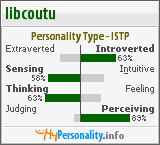Wednesday, December 12, 2007
#21 Mashups
Quintura for Kids was a great search engine that let kids select a broad subject and narrow it down using tag clouds. For example, I selected 'around the world' from the main menu. Selections including holidays, Canada, countries, maps, history and others were shown. Clicking on 'holidays' gave me more options including Christmas, Halloween, Boxing Day and more. Selecting 'Boxing Day' gave me seven child appropriate web sites which described the history of Boxing Day and how it was celebrated. The page is bright, colorful and easy to use.
The next interesting mashup I found was Access Denied. This mashup was created by Global Voices Advocacy which is dedicated to protecting freedom of expression and free access to information online. The mashup maps countries where censorship has occurred and web sites have been blocked. When the bubble is clicked details are given about various sites that have been blocked. Yes, you guessed it, many of these are the Web 2.0 sites we have been learning about. The most commonly blocked site is YouTube followed by Flickr, Blogger, Typepad, Google Earth and many others. One very interesting thing about Global Voices is that they are using many of the Web 2.0 technologies on their website, including a blog, a wiki, and a mashup.
Also I finally got the Bookr mashup to work. You can see the results on this post. And now I'm finished with all the Learning 2.0 lessons! Yes!
Thanksgiving Day Basket
This year I decided to do something a little different. For starters I actually made the base for this basket out of some scrap cedar left over from building my house. Since I haven't posted anything else about that building project I'll jump ahead and say that the staircase to the loft and the wall around it are finished in red cedar. I love the smell and the rustic look. But back to the basket. I finally found a router bit that will cut a 1/16" slot in a piece of wood which is exactly what is needed for a basket base. It's called, amazingly enough, a 'slot
I started with a small scrap, about 2 1/2 by 4 inches to make a business card basket. An odd number of 1/4" flat oval stakes are woven in a continuous over two, under two pattern giving it a diagonal look. A 3/8" flat oval rim finished it off lashed with fine cane.
Now for the critique.
- The corners of the base should have been rounded. That would have allowed for a stake in each corner and made the weaving more even.
- The dark brown stakes really don't match the reddish purple of the base. So experiment with other stake colors.
- It is way too large because I'm not used to making a basket that small. In fact this is the smallest basket I've ever made. You could stack two lifetimes of business cards and still not fill it.
I usually give away most of the baskets I make, and then I never even remember what they look like. As I was reading some knitting blogs where knitters use their blogs to journal their knitting projects I thought that might be a great place to keep up with the baskets I make. I looked for basketry blogs, but couldn't find any.
Wednesday, November 28, 2007
Photoshop Actions
We then resample the digital image to make a 300dpi, grayscale, .tif use copy. We resample again to make a .jpg thumbnail, which is then linked to an Access database with the metadata for each image. We use the actions in Adobe Photoshop CS2 to batch these repetitive changes and speed up the process.
Hopefully the following directions will help someone else with this process. I always try to keep the action as simple as possible, and break up the process into two or more separate steps.
- Open an image that needs to be resized or
 converted to .jpg or grayscale.
converted to .jpg or grayscale. - If the action window isn't open, open it under the Window menu as shown to the right. Alt+F9 is the keystroke to do the same thing.
- The action window (below) has several buttons along the bottom.
 Click the 'new action' button beside the trash can, name the action and click 'record.'
Click the 'new action' button beside the trash can, name the action and click 'record.' - From this point every mouse click will be recorded in the action. The image size can be fixed to a certain width or height, dpi can be changed or the mode can be changed from RGB to Grayscale. If you are changing from .tif to .jpg be sure to include 'save as' and 'close' as part of the action.
- After you make the desired changes click on the 'Stop Recording' button which is the square on the left.
- You have now created the action that you will use to batch process your photos. Before I run a batch operation I always copy the photos I'm working with to a new folder and use those copies to run the batch.
- The batch command is under the file menu: click 'automate', then click 'batch'. The window below will open up.

- In the second box select the action you just created and select the source as folder. You can then browse for the folder you just created.
- Check 'override action open commands.'
- Select 'save and close' as the destination and run the batch.
- If you are converting from a .tif to a .jpg it is important not to check 'override action save as commands.'
Tuesday, November 20, 2007
Mashups - Bookr - Building on Faith
Thursday, November 15, 2007
Minnie's Dedication
The end panel by the dishwasher is just floating, it needs fastened, around the bathtub needs caulked, a shelf needs to be installed in the laundry closet (we got the shelf, but I haven't made time to put it in, prioritize!), and a few other small items.
Her dedication was October 20th at noon. It was a beautiful day and there was a great turnout. Our old pastor, Tiger wrote a beautiful letter to Minnie and her family which was read by Denise. Terry presented the owner's manual, Marty presented the key and Hank presented the family Bible.
Gas Mileage
But that wasn't where I was going when I sat down to write this post. As you can probably guess from the title, I was going toward gas mileage. I remember the energy crisis of the 1970s when gas first started going up. Granted I wasn't paying much attention to gas mileage back then, but I also remember my parents buying a Toyota that got about 30 miles per gallon in about 1980.
That was 27 years ago. In 2007 the general consensus is still that 30 mpg is good gas mileage. Am I the only one who disagrees. Look at the computer industry, and the advances in speed and storage over the same time period. Look again at the prices, if anything they have gone down, especially when you compare what your money bought then and now. But the price of cars has doubled or tripled and we as consumers aren't expecting anything extra in the way of fuel efficiency for those dollars.
My daughter doesn't want to hear this, but I really don't want to buy a car until I can get one that gets 50 mpg at an affordable price. Riding a bike to work is looking better and better. Look at the benefits:
- It's good for the environment
- It's healthy (maybe I can lose that extra 25 pounds)
- It's good for my budget (right now I spend almost $200 a month just in gas)
- Time (but I walk about 1 1/2 hours a day already)
- Weather (on bad days I can drive)
- My kids and everyone else think I'm strange (but they already do, so what's new)
OK now I'm rambling, so it's time to get off my soap box and do something productive.
#19 Podcasts
The podcasts were interesting and I like the portability of them. I usually listen to books on my mp3 player when I walk, but one morning I downloaded all four podcasts and listened to them. Instead of searching for libraries, I usually search for archives (not an easy search, because you find lots of archives of things, but not archives as a subject) and archivists and there don't seem to be as many podcasts or blogs or anything relating to archives. But I am hearing more and more about Archives 2.0, so that should change soon.
On the lighter side I subscribed to the Lion Brand yarn Yarncraft Podcast about knitting and crocheting. The worst thing about all the web 2.0 stuff is the tremendous amount of information that is available. How do you weed through all the cool stuff and get down to just what you are interested in or need. Part of my problem is too many interests, but there seems to be such a large core of information that is needed just to be able to make good decisions about things we do everyday.
Ok, maybe the answer is to just do, not to think about what to do.
Wednesday, October 17, 2007
#18 Video - Discover YouTube
The EKU University Ensemble from 1971.
While I was working on this lesson, Nicole emailed about EKU ResNet videos on You Tube. While searching for Eastern Kentucky University, I ran across this video, which is really cool. The videographer (for lack of a better term) set photos of the University Ensemble, which were scanned by us, to a digitized version of one of their songs. He/She did an excellent job and created a nice video showcasing photos that haven't been looked at for years.
The question that arises, for the archives especially, is copyright and use rules. Since images and use fees are a part of our revenue stream, where do we draw the line between fair use and substantial use fees for public display of numerous images. Should all our images be free and available to all who wish to use them?But that wasn't the lesson, was it? The ResNet videos give us some idea of how You Tube can be used in an academic setting. I was thinking that some type of video highlighting some of the really cool items in our collections would be nice.
LB's Habitat House
Wow! I was totally amazed Saturday evening when I went by
the latest Habitat building site. Saturday morning at 8:00 there was nothing but a foundation and floor system that looked sort of like this photo, but not exactly because this is Minnie's floor, not LB's.
By 6:30 Saturday evening the outside was completely finished: siding, soffits, fascia trim, front porch (including railings) and roof completely shingled. The only things left are the side porch and electrical boxes. They also had the electric rough-in almost complete, the HVAC rough-in was complete and all the windows had been trimmed on the inside.
I was completely amazed. Eastside Baptist Church brought out all their builders and they went to work. That just goes to show how much difference it makes using professionals instead of volunteers like me that have to relearn every process each time they volunteer. A big 'O Yea" to Eastside.
Monday, October 15, 2007
#17: Processing Words on the Web
For this blog post I'm using Google Docs to compose the entry. It is:
- easy to use
- has all the basic word processing features most people would use
- best of all, it is free.
I'm playing as you can tell.
But Google Docs isn't without quirks. First, I opened a gmail attachment in GoogleDocs and got an error message after opening an account. When I did get in Google Docs the attachment was there and the Microsoft Word document had transferred perfectly. After that I opened a new document and created a blog post. The first problem I had was actually a logistic one. I am working on a different computer, since my laptop has been afflicted with the dreaded blinking cursor, and the image I wanted to insert is on my laptop. Not a major problem, I saved the file and will insert the image when I am back on my computer. Now if I had uploaded all my photos to Flickr this would not have been a problem.
The next document I opened actually caused Internet Explorer to close. But the next doc (this one) has worked well so far.
Granted the application is limited in the real fancy things it can do, but most users don't need or use the upper end features. I played around with the Presentation and Spreadsheet applications and really liked them also. I think next I will try to publish a presentation of photos to my blog and see how that works.
The export features are a strong point for the application. You have the option to export as html, Word, PDF, and other formats. Another strong point is the ability to share and see revisions. This would be a good thing for students working on group projects.
Some things I wish it would do include:
- highlight spelling errors
- have more fonts (but I am font crazy)
- more control over line spacing. (Word Perfect which I use have wonderful line spacing)
Thursday, October 11, 2007
Building on Faith House-Finishing Details
Most of the outside of the house is complete, except the stair handrails which will be fairly quick and gutters which they hire done. The plumbing is complete on the inside, most of the wall painting and trim work is done. The biggest jobs left on the inside is painting trim and doors, putting in closet shelves, medicine cabinets and towel racks. And cleaning.
The closing is set for next Friday and dedication for Saturday at noon. I'll try to post pictures of the finished house and dedication ceremony.
#16 Intro to Web-Based Applications
The Zotero Firefox extension looks like it would be useful as well. I use Scrapbook (another Firefox extension) to save web pages to view when I don't have an internet connection available, but Scrapbook doesn't capture citation information or integrate with Word. Scrapbook will capture all links to a page down as many levels as you want to go, but that sometimes adds up to a huge number of page captures. If they would let you chose just the links you want to capture that would be more useful. There are many other Firefox extensions that may also be useful to students, including one that renders web pages as IE if they don't view properly in Firefox.
The "annotate the web" items could also be useful to students doing research papers. They can flag items they want to use, bookmark them in del.icio.us with a tag for the class they're writing the paper for and bingo, everything is easy to find when they start writing. Whay wasn't college this easy when I went?
Even the survey sites like Survey Monkey, Floorplanner and Google Sketchup could be useful for students in certain disciplines, but probably not across the student body like wikis, online 'office' packages and extensions.
Friday, October 5, 2007
#15 Get Your Hands Dirty in the Wiki Sandbox!
If I could get Chuck on board, I could see using a wiki to work on a Best Practices for Digitization document. There is so much information already out there that this would be a place to bring it all together so we could discuss and work on our own document.
It would also work for any discussions the library will be having for an IR in the future. Or web page redesign. Or strategic planning. Or student work groups. Or...
Outside the library I have a web page I have been building for years. A wiki might be an easier way to compile the information on that web site. Allowing other users to add to the information would be a big plus. OK, I did it. In a matter of a few minutes I set up a wiki and transfered the web page to it and added even more links. I think I like this! No, I love it!
#14 Gettin' Wiki With It
I had already come across the Biz Wiki and Lib Success wikis when looking for digitization best practices. Both of these and the UM site above have links to all things digital. Now to find time to work through all that information. The Blogging Libraries wiki was also helpful in finding library blogs.
I have also recently run across wikis used by other universities to compile subject guides for students. This could be a tool for our library, but del.icio.us can provide the same service. Also, any group working on an event or project could benefit from a wiki. An example would be the Web Advisory Group. Links to sites the committee likes could be posted, as well as various versions and test drives of the new site. Discussion and input from group members could also be added. Any group producing documents or discussing issues could also benefit.
Thursday, October 4, 2007
#13 Tagging Part 2
I've heard of del.icio.us for a long time, but have never used it until now. I really like the ability to access my bookmarks from anywhere. Several classes that I teach access my bookmarks from a static web page. Adding new sites to this page is tedious and time consuming, but with del.icio.us I can tag the bookmarks, update them easily and refer students to this site which is always current.
I can see using this tool for the archives as well. There are many web sites available with valuable historical information. A link to a del.icio.us bookmark page on our web site would be useful to researchers on and off campus. Hmmm, what pages should I bookmark for archives? Check here for the Archives del.icio.us account.
Wednesday, October 3, 2007
#12 Tagging, Part 1
Of course the Google search is absolutely overwhelming. There is no way to actually look at over a million pages and the search term would need to be expanded to actually find what you are looking for. If web pages were tagged and Google searched tags rather than text it would help limit searches. But that will never happen.
I think tags are LC Subject Headings in everyday language. They tend to be more haphazard because a lot of thought has gone into making subject headings consistent and descriptive. Tags will never have that structure, because not everyone thinks like a cataloger.
 I can see tags being more flexible because I might tag this book in my library with basketry, baskets, basket making, and basket weaving patterns. With that many variations the tag would show up no matter what search term the researcher used. I never search eQuest with subject headings because I don't think like a cataloger. I almost always use keyword searches and never have trouble finding the titles I need.
I can see tags being more flexible because I might tag this book in my library with basketry, baskets, basket making, and basket weaving patterns. With that many variations the tag would show up no matter what search term the researcher used. I never search eQuest with subject headings because I don't think like a cataloger. I almost always use keyword searches and never have trouble finding the titles I need.I have gone back to my blog posts and added tags to some of my earliest entries. Eventually I will tag my library books and Flickr photos. Some day, when I have nothing else to do.
#11 Search Tools
The search roll that I created was for free audio books. Since I don't have a lot of free time to read, I have taken to downloading audiobooks to listen to while I walk or work.
I don't know how often I will use this search, but it's there if I am looking for a specific title. Rollyo would be more useful for student research if it could search our licensed databases, but since they are password protected I guess that isn't possible.
#10 Do Your Own Library Thing
LibraryThing is a great way to keep up with books I want to read as well as books I already own. I used tags to differentiate between the two. I still haven't added all the books I own, but hopefully it will keep me from buying multiple copies of one title. You can check my library here.
Bloggoogle looked promising as an academic tool. It is supposed to be a directory of blogging professionals - categorized and rated by their peers. I thought that would be a good way to find good blogs about certain categories, but when I went to register to check it out, I got an error message. Unfortunately you can't even try it without registering.
43things was interesting, especially when I ran across a library using that concept for their Web2.0 sessions which are starting this month. They were covering 23 web2.0 things, 23 because 43 was too many. On this site you can make a list of 43 things you want to do and interact with others who want to do the same things you do. Fun, but too much to keep up with.
Finally, I found one that has a use for academia. CiteULike lets you add journal articles, books, etc. to your bibliography page. These items can be tagged and can be shared with other researchers or kept private. It will tag books from Amazon or articles from journals. You can create groups where students can work together and share bibliographic entries.
There were lots of fun things on the web2.0list, but most of them were for personal use. I saw very little that would be important or useful professionally.
This was my one of my favorite applications from the web20list. Now if I can make it work. The one thing I don't like about it is the extra clicks to get to a webpage.
Tuesday, October 2, 2007
#9 Finding Feeds
One thing that was frustrating was finding local news on feed finders, but when I went to that site I couldn't find an RSS link to subscribe to the feed. I only want one feed reader for time and convenience, but unless I was misunderstanding the search engine, it seemed like you need to sign up with them to get local news feeds.
Overall, I wasn't impressed with the searches and will add feeds just as I stumble across them unless I'm searching for something specific.
#8 RSS Feeds
Like the other Web 2.0 technology setting up a reader was painless. The painful part is finding good feeds that don't overwhelm you with new posts. News feeds are especially overwhelming. I tried several, deleted some that were too much or that weren't what they seemed to be and have continued to add more that I run across from other sources.
I can't always keep up with the feeds I have, but I do feel better informed on current events and library, archives and digital news items. After I returned from Chicago, I ran across a good archives feed and realized that the author was someone I had worked with in an SAA workshop. Several other blog authors were there, but I didn't actually meet them.
Monday, October 1, 2007
#3 The Web is us/ing us
It is mind boggling how much technology has changed in the past ten years. It has become easy for anyone to share their knowledge, ideas, feelings and or anything else with the rest of the world. When I first started researching on the internet in 1994 only large organizations had a web presence in the form of Gopher. There were no graphics only numerical menus until you found what you were looking for. And you better bookmark it, because search engines were so poor you would never find it again.
Today anyone can have a web presence and can easily post anything they want. A computer is not even necessary as you can walk in any library and get internet access to research, correspond or post information. Mashups, blogs and other Web 2.0 things help us to find, share, organize and reformat data in ways never before available.
Search engines have evolved that can bring information to your computer screen instantly. And they keep evolving to develop more and more content for users.
It is exciting to see all the new technologies emerging and to be able to benefit from it.
Tuesday, September 25, 2007
Days Six, Seven and Eight
I said on Day five that steps were in, but unfortunately they weren't safe yet. After the MCHS Homecoming parade we went back to paint the walls with primer and worked until 11 o'clock. The funny part of the evening was watching Mo paint in her sleep. The bad part was the accident as we were leaving. Minnie and Moni both got hurt on the steps.
Friday we worked on siding on the gable ends of the house, soffits and fascia trim. The steps were finished out front and porch posts were installed. Inside the house the underlayment went down to get ready to lay vinyl. We found out that the window problem was more of a framing problem than a window problem. One side of the frame was way out of plumb. Bybee Methodist Church provided an excellent meal and some help with soffits.
There was a pretty big work crew again Saturday. The Berea College Habitat Chapter came back and the First Methodist youth came out. They painted walls, doors and trim, worked on siding and glued electric conduit. The soffit on the porch was completed and all the j-channel needed for siding around the porch was put in. After the window problem was fixed, the siding on the front went up pretty fast.
The house didn't get finished in eight days because of the low volunteer turnout during the week, but it was still amazing how much work was done with volunteer labor in that short time.
Terry worked on trim and installing doors Monday and in the evening a few of us painted so we wouldn't have to paint over the carpet which is being installed today. Maybe I can get more photos tonight to post. Blitz weeks are always exhausting, but incredibly rewarding and this one was no different.
Thursday, September 20, 2007
Day 5 - On the Roof Again
Minnie and her sister Lynn both got on the roof yesterday and of course the batteries on the camera decided to die before we could get a picture. While we were roofing the drywall finishers were working inside the house, so we can paint this evening.
Somehow the siding crew managed to stay in the shade on the north side of the house most of the day. I think we picked the wrong job, even though the view from the roof was great.
The front porch has steps now and the back deck is almost complete. Today the electricians will be there to finish up.
The volunteer numbers have been low for this build, but it has still been a great week. It is amazing to watch faith in action. Flatwoods Christian Church provided lunch on Tuesday and the pastor used the quote from James 2: 17 "Faith by itself, if it is not accompanied by action is dead." (NIV) Habitat exemplifies faith in action and the results are visible around the world.
Thanks to Rosedale Baptist for lunch Monday, Flatwoods for lunch Tuesday and New Liberty Baptist fed us well Wednesday. I hear it will be lasagne today. How many calories a day can you work off on a Habitat build?
If I can fin the camera today, I'll post more pictures.
Wednesday, September 19, 2007
Days 3 and 4
Sunday, September 16, 2007
Blitz Day Two and Ramblings on Day One
The Waco Baptist Church Youth Group spent the afternoon working on the house and were a great help nailing the decking on the roof and nailing up hurricane clips. Thanks to all of them for their willingness to serve. Megan wants to volunteer enough to become certified. Yeah, Megan.
Tomorrow morning everything required for inspections needs to be finished up. Then insulation so we can be ready for drywallers in the evening.
The last post showed the front of the house, this time the back view of the house shows the roof deck. I'm finding out that it is really hard to work and take pictures of the work being done. The camera was in my pocket all day and these are the only two photos I took. Maybe tomorrow.
First Day of the Blitz
Friday, September 14, 2007
#20 Mashups
I have been trying to come up with a way to use mashups for libraries and I haven't had many ideas. I can see uses for geography since most mashups seem to use maps. One application that I ran across plotted where birds were found in Central Park. I don't know how they pulled the bird info in but it was neat. This would open up uses for biology and ecology.
Another application let you search for independent bookstores around your zip code. It also lets you add bookstores that they don't have in their database. Lots of fun stuff, but I'll have to work on the academic side.
The construction crew and various volunteers have been working hard to get ready for Saturday. All the inside walls are built, part of the plumbing is roughed in, and the top plates have been started. These photos are from Thursday, so not all the walls are up yet, but you can see plumbing.
They have also pitched the tent. I heard that was the hardest thing they did all day Thursday. Materials will be delivered today, so everything will be ready to go tomorrow morning.
Monday, September 10, 2007
Wall Raising on Habitat House
Then Minnie accused me of being the worst perfectionist. How dare she! I learned real early on that rough carpentry didn't have to be perfect because it got covered up. After that, weeeeell, maybe my perfectionistic tendencies did come out a little.
This is so exciting. Since this will be a one week blitz build, I'll try to add photos each day showing the progress made. It is really amazing to watch.
Groundbreaking on Habitat House
Since her house will be the Building on Faith, one week blitz, it will go up much faster than most Habitat houses. The actual build starts September 15 and by the end of that week her home will be almost complete.
The footer was started August 28, block laid Labor Day, and the floor system was built that week. Saturday they'll start framing walls.
Friday, July 20, 2007
Estimates and Construction Loans
Terry looked over the plans for the house I designed just to make sure everything would work and that it was structurally sound. Since this plan was the least expensive of the houses Allen quoted, these were the plans I took to various lumber yards to get cost estimates for lumber packages.
Allen also gave me names of contractors to do various jobs. Some of these I used, some I didn't. One thing I found out early on was that most contractors are so tied to big builders that they can't work in small jobs for individuals. In the end I contracted only the excavating, concrete work, plumbing and heating/cooling. Friends helped with other things and I asked a million questions before I began each phase.
Finally I had everything together for the loan officer, I could afford payments on the building estimates, credit checks were done, and the loan was approved.
Thursday, July 19, 2007
#7 Flickr
#6 Flickr - Midnight - Kenai Lake, Alaska
The colors of the sunset on the mountains in this photo are beautiful. During the summer it never really gets dark. We hiked at midnight looking for wildlife. Our motto was "we can sleep when we get back to Richmond."
Thursday, July 12, 2007
#5 Facebook
As far as library applications, an EKU Library Group which could be used to post news and info could be useful to students.
Tuesday, July 10, 2007
#4 Social Networking
I never thought about using these sites to network the way the video suggested. We talked about privacy at the brown bag and this seems to be such an invasion of privacy to grab friends from friends of friends. I guess I just see my kids using the site to play and never gave it any serious consideration.
Monday, July 9, 2007
Finding a House Plan
I bought house plan books, borrowed books and looked online, but couldn't find what I had in mind. Years ago, when I bought the land, I had cut a house plan from Progressive Farmer that I liked. Unfortunately, that was before I had children and the floor plan didn't work now. Since I really liked the exterior of this house, I started with that and designed my own floor plan.
What I ended up with was a house that looks tiny on the outside and huge when you walk in, with about 1900 sq.ft. of living space. There is a large storage area under the eaves in the attic and under both staircases. The basement stays cool all summer and the back deck is our favorite room in the house during the summer.
Friday, July 6, 2007
Where to start?
With that done I needed to know how to build from the ground up. At this point I didn't realize how much building I would be doing myself. I just wanted to know the process, so that I would be familiar enough to talk to contractors without sounding like a complete dummy. Needless to say, I did this fairly often even with all the research and studying.
I started with a Google search for building houses and found a great page that went step by step through the building process.
http://home.howstuffworks.com/house.htm
The author discusses each step of the building process, showing different options for floor and roof systems and more. He also includes lots of pictures of all steps of the construction process. This page was printed and added to the notebook.
The author of this web page recommended George Nash's book Do-it-Yourself Housebuilding : The Complete Handbook, which became my bedside reading for almost two years.
Tuesday, July 3, 2007
Building on a Dream
To learn the process of building, I started volunteering for Habitat for Humanity. At the same time I started looking at house plan books and talking to a friend about the costs of building.
 This photo was taken during my first hour on a Habitat job site in September 2004, so it is truly the beginning of my homebuilding experiences. It isn't the greatest, because it was scanned from the newspaper, but it's all I have.
This photo was taken during my first hour on a Habitat job site in September 2004, so it is truly the beginning of my homebuilding experiences. It isn't the greatest, because it was scanned from the newspaper, but it's all I have.The man in the photo is Terry. He works for Habitat and without his help and friendship, I could never have finished this project. Of course he won't admit just how insane he thought I was when I started, and now he'll never let me forget just how stubborn he thinks (knows) I am.