For this blog post I'm using Google Docs to compose the entry. It is:
- easy to use
- has all the basic word processing features most people would use
- best of all, it is free.
I'm playing as you can tell.
But Google Docs isn't without quirks. First, I opened a gmail attachment in GoogleDocs and got an error message after opening an account. When I did get in Google Docs the attachment was there and the Microsoft Word document had transferred perfectly. After that I opened a new document and created a blog post. The first problem I had was actually a logistic one. I am working on a different computer, since my laptop has been afflicted with the dreaded blinking cursor, and the image I wanted to insert is on my laptop. Not a major problem, I saved the file and will insert the image when I am back on my computer. Now if I had uploaded all my photos to Flickr this would not have been a problem.
The next document I opened actually caused Internet Explorer to close. But the next doc (this one) has worked well so far.
Granted the application is limited in the real fancy things it can do, but most users don't need or use the upper end features. I played around with the Presentation and Spreadsheet applications and really liked them also. I think next I will try to publish a presentation of photos to my blog and see how that works.
The export features are a strong point for the application. You have the option to export as html, Word, PDF, and other formats. Another strong point is the ability to share and see revisions. This would be a good thing for students working on group projects.
Some things I wish it would do include:
- highlight spelling errors
- have more fonts (but I am font crazy)
- more control over line spacing. (Word Perfect which I use have wonderful line spacing)
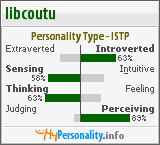
No comments:
Post a Comment