Since most of the attendees were interested in reformatting for preservation or improved access or both all three speakers discussed some aspect of that. The first speaker was Harry Rice, Berea College Sound Archivist. He talked about analog audio formats, preservation problems with each and demonstrated repair techniques for each. He shared an article on cassette repair that appeared in the Library Journal November 15, 1989.
Need to know checklist
- Chemical makeup
- Length
- Recording Speed
Most common formats are:
- reel to reel which includes:
- paper backed tape
- acetate tape, curls, dries out and gets brittle
- polyester tape, subject to sticky tape syndrome which leaves a sticky deposit on player heads.
- Cassette (all polyester)
Places to get supplies:
Tape Center
Bags Unlimited
Best Practices for Audio Preservation:
Sound Directions
Safeguarding of the Audio Heritage
Equipment Sales and Service:
Magnetic Tape Recorder Company, 601 Baxter Ave, Louisville, KY (502) 587-1848
Play it Again Sam’s, (718) 478-6060
Sweetwater Sound
B & H Photo, Video, Pro-Audio
Reformatting/Restoration Providers:
Audio Preservation & Restoration Directory
VidiPax
Safe Sound Archive
The Cutting Corporation
Video Lab
Audio Editing Software:
For PCs
Adobe Audition
Audacity
Cakewalk Sonar Power Studio
Cakewalk Sonar Home Studio
CD Architect
Soundforge
Soundforge Audio Studio
For Macs
Bias Peak Pro
Logic
Logic Express
Spark XL
For Both operating systems
Pro Tools M-Powered (works exclusively with M-Audio hardware)
Video Editing Software
For PCs
Vegas 6 or Vegas Movie Studio
For Macs
Final Cut
Final Cut Studio
For Kentucky institutions IMLS grants are available through KDLA to help provide access to historical resources.
Things to keep in mind are:
- Any Digital Audio Tapes (DAT) should be the top priority for preservation as they are the most unstable.
- Using high grade, professional equipment will give the best results.
- Software and equipment (minus computer) can be purchases for about $1000
- Check with radio stations for equipment that they no longer need to reduce costs.
- Tapes should be stored on edge rather than flat in a cool dry location.
- Don’t freeze audio formats.
- WAVE format is the archival standard, uncompressed format.
- When making audio accessible online, streaming offers more control as they can’t be downloaded.
Computer Specs are:
- Pentium 4 or higher
- 2 gigs of RAM or higher
- 40 gig Hard Drive or larger
- Drives must be at least 7200 RPM
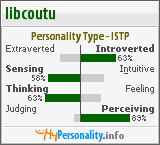
Hello. This post is likeable, and your blog is very interesting, congratulations :-). I will add in my blogroll =). If possible gives a last there on my blog, it is about the Transplante de Cabelo, I hope you enjoy. The address is http://transplante-de-cabelo.blogspot.com. A hug.
ReplyDelete