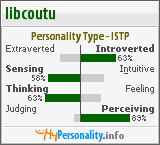Chair: Lara Friedman Shedlow, YMCA Archives, University of Minnesota
Kevin Leonard, Northwestern University
Midwest Archives Conference YouTube Presentation. Very funny. Check the last post to view.
Your audience wants things digital. It is important to maintain communication between archives and patrons and Web 2.0 facilitates this.
Google is gatekeeper between collections and users. To keep archives going, keep Google fed. Users are users regardless of where they are.
Potentials of 2.0 extends web presence beyond static page, allowing communication, public relations, build audience, retain interest. We must keep up with technology, instant access to collections. Makes collections more accessible.
Power of search engines will draw users from our collections if we don't keep up with digitization.
Blogs are simple and offer low cost, easy way to communicate with users. Advertise items posted, so users will find them.
Wiki, materials collected through different users. Could be used in academic setting to study and collect materials on our web site.
Folksonomies:
Flickr,
Steve Project, these sites allow users to add tags increasing useability.
News aggregator/Feed Reader allows users to immediately have access to new information posted on your pages.
2.0 is about sharing, collaboration and third party recommendations.
Library and Archives content is typically hidden and hard to use. Web 2.0 gives us opportunity to make access to collections better.
Elizabeth Yakel, University of Michigan
Polar Bear Expedition and collections. Digitization began as a preservation measure, due to excessive use.
Big problem of converting to digital was how to redefine archival finding aids to make them more useful.
The project allows social navigation by using user profiles and allowing commenting. Have compiled statistics and user information including where the users come from geographically, how long they stay, what they look at and where they were referred from.
For textual records, seeing things online does not generally entice users into your building.
Their users tend to browse rather than search and users do not use the bookmark feature built into the site. Have adapted features from commercial sites. Comments have been most successful and include information sharing about soldier, family and corrections to information. They update finding aids when they get documented corrections. They have even gotten donations through the site.
Considerations:
Critical Mass created in large part by recency
Need for a Personal connection, commenting is most successful feature
Changed from reconceptualizing finding aids to reconceptualizing large collections.
Her
delicious site tracks other archives Web 2.0 initiatives.
Kevin Schlesier, North Carolina State University
Talks about using physical exhibitions to draw non-traditional users, by using community curation.
Archives use physical exhibits to show archival materials. Archives increasingly curating collections and interpreting them or presenting themes.
Benefits include showcasing value, research potential and build support and collections. Attracts new patrons and support. In exhibition the curator speaks for the object or document, but not usually first person.
Institution must define community, present goals, expectations, listen to community for input, let community be advisers and assign tasks, facilitate their research. Use wiki or blog for them to dump content, research findings and ideas. That background info can become part of exhibit, preferably after the exhibit is in place. Use actual quotes for labels. Let community label. Add photos and artifacts for visuality.
How can visitors add comments to physical exhibits? Bulletin board, sticky notes, white board, etc.
Make sure exhibition reflects role of institution, stays on target, but mediate multiple viewpoints. Don't be too narrow and don't forget other views.